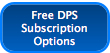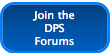Established in 1949. The Society exists to further the skills, interests and enjoyment of all types of photography. It provides a forum for the exchange of information and ideas on photographic techniques, and encourages an appreciation of the artistic and creative side of photography. Members of all levels of achievement are encouraged to show and discuss their work. No photographic knowledge required - just enjoy viewing photographs and the night out!
Wednesday, 27 February 2008
Comments From Berwick
COMMENTS FROM BERWICK
Our favourite images were: 1st Wintry Walk, 2nd Red Feathers and 3rd Brown Bear, we also thought Galapagos, Jersey Cows and Rustic Detail deserved a special mention.
| jg | 1.1943 | Interesting attempt at capturing the years of World War Two. It would have been better without the paper cups and the twenty first century camera.
|
| iw | 2. Bag Shop | Generally a confusing picture with the writing in the foreground being in conflict with the rest of the image.
|
| my | 3. Berwick Lighthouse | A good sky but it was felt that there was something lacking. The inclusion of a figure might have added something in the way of scale and “human interest.”
|
| db | 4. Brown Bear | We liked the letter box format. The habitat showed well.
|
| am | 5. Candle frames | Very clever, certainly different but confused.
|
| du | 6. Chair and Window | Interesting attempt, but it was generally felt that the chair lacked detail and needed more light.
|
| aj | 7. Chinese Garden, Sydney | Well handled - but was regarded as more of a “record” shot.
|
| am | 8. Downtown | Intriguing viewpoint. Certainly a lot to look at and the centre of interest appeared to be towards the lighter area at the right of the picture
|
| sh | 9. Emma | While a “nice” picture it did not really grab the attention. Image seemed soft.
|
| dom | 10. Fairground Magic | A rather bland picture which seemed static with no real action. It might have been improved by cropping and directing attention towards the right.
|
| sh | 11. Fudge | Movement is there, but it was felt that the picture would have been enhanced if one part of the image had appeared sharp.
|
| dom | 12. Fungi 2 | The picture has a certain impact but the out of focus stick was a distraction. Members liked the left side of the picture and felt that cropping in that direction would have improved the image.
|
| al | 13. Galapagos | A good shot. Generally liked, our members were divided 50/50 as to whether the picture was best cropped or left as it is with the sea lion contrasting well with the open space.
|
| aw | 14. Gatepost | Interesting picture which could have been improved by removing the distracting white flowers. It was felt that the mid-tones were weak.
|
| dam | 15. Get off that phone box | A good action shot skilfully caught. |
| jog | 16. Guitar hands | While the general composition was interesting, it was felt that the picture was marred by the lower hand being partially missing and the other hand being unsharp.
|
| aj | 17. Hamilton Island | Lovely light and a good travel shot. Might be improved by blocking out most of the right hand side.
|
| kc | 18 Hornsea Boats | A nice light on the boats bringing out punchy colours but generally it was felt that the picture did not work, our eyes tended to wander around.
|
| dr | 19 Iris | A striking image.
|
| al | 20 Jersey Cows | A photograph that works very well indeed and was generally liked. The roof lights distracted slightly and could have been digitally removed
|
| mb | 21 Levisham Station | Train clipped on the right. Burnt out highlights and not quite sharp. There is what looks like dirt in the sky area perhaps from a scanned slide.
|
| jg | 22 Lottie | The red collar was liked but more time and care could have been given to the digital manipulation of the image. Pixels need cleaning up around where the image was clipped. The dog also appeared to be too dark.
|
| db | 23 Migrant Hawker | Good picture and an appropriate format. Four circular spots could have come from dust specks on the sensor and could have been cleaned up in Photopaint or Photoshop.
|
| am | 24. Mirror Ball | Striking picture that could perhaps have been improved by straightening up the vertical on the right hand side or cropping. Another suggestion was cropping in closer to the ball and the portion of the building adjacent to it.
|
| dam | 25. Misty Morning | Although it caught the mood, it was felt that the picture was a little flat and needed more sparkle and could have been improved by cropping top and bottom.
|
| sh | 26. Night Fever | Certainly an interesting image with an initial impact. The title helped us work out what was going on. The gantry bars tended to distract and it would have been better if there had been just the ball and the dancers.
|
| kc | 27. North Berwick | A weak sky in a picture that could have been improved a little by cropping.
|
| dam | 28 People ride this! | Fair ground ride gives the feel of motion while retaining sharpness in the rivets on the massive supports.
|
| al | 29 Power and Passion | Powerful subjects and the mood is well captured. Maybe a loss of detail in the extreme shadow. (If this is your portrait night, can we borrow the models?)
|
| my | 30 Puffin | Very grainy and no real blacks, perhaps a later shot might have captured the missing leg?
|
| Mv
| 31 Red feathers | A delightful and striking picture, a symphony in red. The lighting good, skin tone too.
|
| iw | 32 Reflections and ….refractions | Striking and so much to look into. It would make a mind blowing jig saw.
|
| jq | 33 Reflections | It was felt that an upright format would have improved this picture. Has too much been chopped off the bottom?
|
| aw | 34 Rocks Loch Morlich | Nice picture but generally flat. Sky is good otherwise tones muddy and lacking in punch. Cropping the rock might help.
|
| Dom
| 35 Rustic Detail | Well liked, detail and lighting good. |
| dr | 36 Swallowtail | Does not look right. The lighting of the subject and the background are at odds.
|
| du | 37 Train Border | Good subject with lots of detail on the signal gantries etc, but the fancy border edges definitely distract. A plain defined border would have sat better with this photograph.
|
| db | 38 Waterfall | The dark and indistinct bridge girder does not add anything to this picture. If the image lends to it things might be improved by panning down.
|
| pb | 39 Water lily | The bloom is too central. Cropping could improve this pleasant picture.
|
| iw | 40.Wintry Walk | Brilliant, lovely picture works extremely well. 99.9% out of 100%
|
| dr | 41 Young man from Somba tribe | A good attempt, but the difficulty of tackling lighting the face has not been overcome.
|
A suggestion for the next time we have an image exchange. Some of the images were very large files (130 mb) and they took a while to load on to the screen, perhaps we could have just medium sized jpegs. None of us had heard of Microsoft Office Image documents before, what are they?
Posted by Alastair 0 comments
Labels: Competitions, News
Saturday, 23 February 2008
Friday, 22 February 2008
Report on the monochrome competition night.
Posted by Alastair 0 comments
Labels: Competitions, Events, Frontpage, News
Tuesday, 19 February 2008
annual Dinner
Posted by Alastair 0 comments
Labels: Events
Friday, 15 February 2008
Dinner
Posted by Alastair 0 comments
Labels: Events
Thursday, 14 February 2008
Rapid Composition - How to Compose a Photo Quickly
Rapid Composition - How to Compose a Photo Quickly
| Bookmark & Share | © Add This |
| | |
 |
Rapid Composition - How to Compose a Photo Quickly
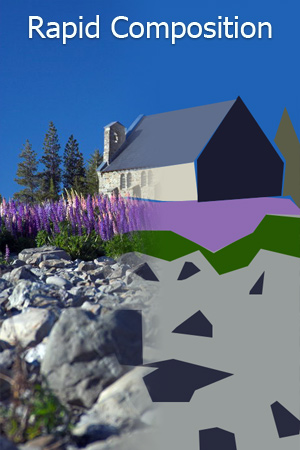 The following post is from Australian photographer Neil Creek who is part of the recently launched Fine Art Photoblog, and is participating in Project 365 - a photo a day for a year - on his blog.
The following post is from Australian photographer Neil Creek who is part of the recently launched Fine Art Photoblog, and is participating in Project 365 - a photo a day for a year - on his blog.
Composing a photograph well can seem to be a mysterious art: hard to master, even harder to explain. Knowledge of the "rules" of photography helps, but who can go through some checklist in their head every time they put eye to viewfinder? The real world waits for no one, and if you delay to think through every compositional possibility, you can easily miss the moment.
In the five years I've been pursuing photography, I've found that I've gone through a progression of not thinking about composition, to thinking too much, back to not thinking so much. Or at least it seems like I'm not thinking much. I've practiced "seeing" the photo before I take it so many times that it's become a reflex, and nowadays I find myself rapidly assessing a scene, considering possibilities and picturing the shot before I even look through the camera.
I find that when I see a possible subject for an interesting shot, I disengage part of my brain, and I ignore the details. My eyes flick over the scene, looking for shapes, patterns, colours, light and form. I shuffle these elements around in my mind's eye and see how they fit together. In this way I quickly and almost sub-consciously get a feel for the scene and composing a photo becomes a more natural process.
How do I do this? Recently I visited a local art gallery and explored the grounds looking for some interesting scenes to illustrate what I mean. Below you will see three different scenes. For each scene I have illustrated and annotated my thought process.
Starting wide I assess the big picture, then I zoom in on the photo I want. I describe what compositional elements I think are important in the final photos and I try to explain why. These are a look inside my head as I go through the thought process of capturing a photograph.
Flowers and Rubber Duckie
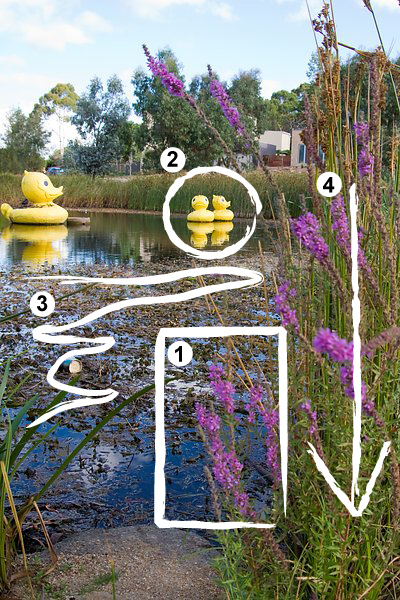 1. Oooh! Pretty flowers! They're down pretty low to the ground, and the wind's blowing around a lot. I'd better go to Shutter Priority to freeze the movement. So if I'm shooting low, what's going to be in the background?
1. Oooh! Pretty flowers! They're down pretty low to the ground, and the wind's blowing around a lot. I'd better go to Shutter Priority to freeze the movement. So if I'm shooting low, what's going to be in the background?
2. Well those ducks sure are different! That could make an interesting splash of colour behind the flowers, but it might be cool to blur them in the DOF so it's not really obvious what they are.
3. Ugh, the pond's a bit overgrown, and there's garbage floating in it. Gotta make sure that's not visible. The low angle and narrow DOF will help that.
4. Alright then, time to get down on the ground and see how it looks through the viewfinder.
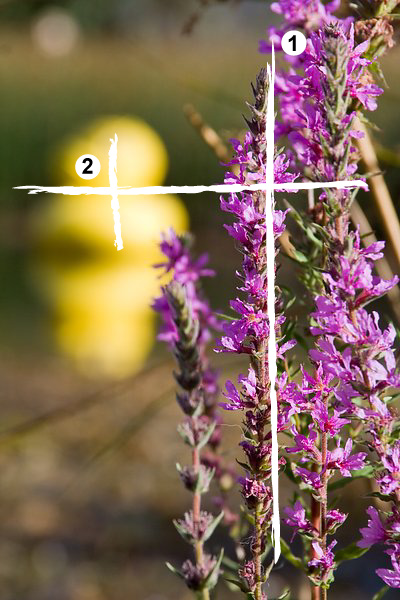
Zooming In
1. Ahh this has potential. Ok, get down REAL low, hold those reeds in the background back a bit with my foot, balance the "mass" of the flowers around the right one third line.
2. Great, opening up the aperture blurs the overgrown pond, and the ducks are nice and ambiguous. Lets put them on the top left intersection of thirds. Wait for the sun to come out. Waiting, waiting…. *click*
Have a look at the result:
Bricks Before Blue
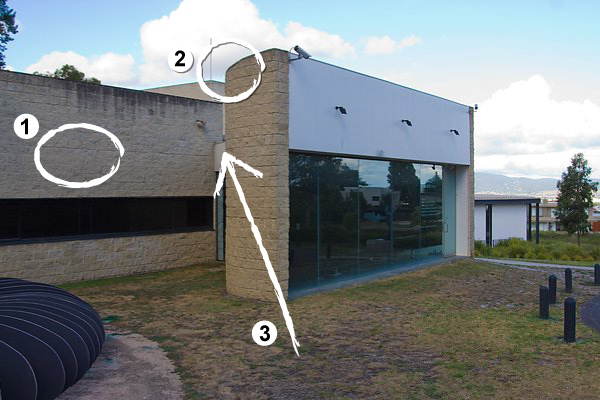
1. This building may have potential, but it's looking pretty bland at the moment, especially with the sun behind the clouds. Those bricks have great texture though, and that wall will be lit from a low angle, which will bring it right out.
2. That curved wall is unusual too, I wonder how I could bring those two elements together, and eliminate all the boring stuff?
3. Maybe a low angle looking up past the curve into the sky could make for an interesting geometric minimalist photo.
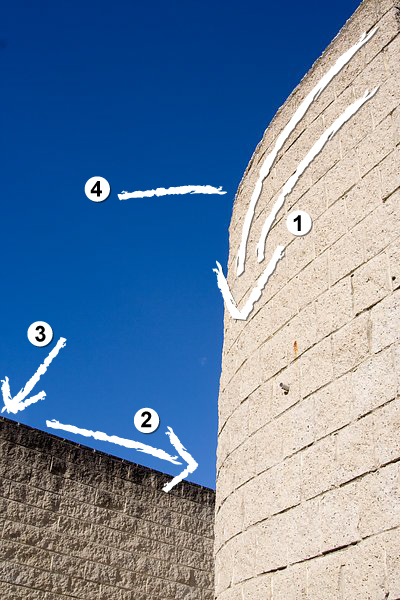
Zooming In
1. Looking good! The sun makes a big difference. The curved lines of the bricks are leading the eye nicely into the centre of the image.
2. This wall is showing the texture I had hoped, and it looks great against the blue. The lines also lead the eye right into the centre of shot.
3. Okay, lets position the top of that wall so it's entering shot on the bottom third.
4. Now where to put the curved wall? Ok the top edge can just dissappear out the corner, and I'll put the part where the curve really gets going on the top third line. *click*
Have a look at the result:
Clouds Reflected
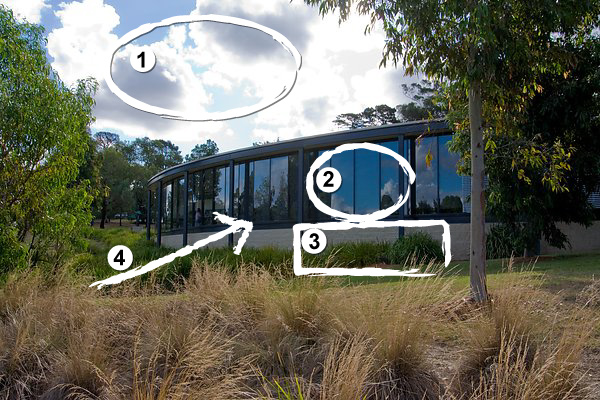
1. Hmmm, the sky's looking pretty nice at the moment. It would be nice to work that into a shot somehow.
2. That reflective wall of windows is pretty cool too, ahh and they're reflecting the clouds from the other direction too.
3. It might be nice to use those bushes to frame the shot too, and contrast the blue of the sky.
4. If I go over to that path, I can look right up to those windows and the clouds beyond.
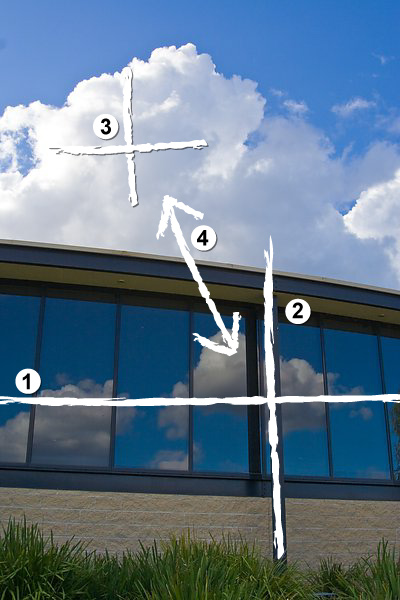
Zooming In
1. This could be tricky to expose, I'd better go a stop under the metered exposure to avoid burning out the sky. I can pull the bottom half back up in Lightroom. So, lets put those windows around the bottom third line.
2. That post can go on the right third line, and I'll make that my vertical as well.
3. Nice! I can put that large cloud right around the top left thirds intersection.
4. And now we've got a cool recursive cloud thing going on in the reflection, and it's even helping balance the composition around the centre. *click*
Have a look at the result:
Thinking about a composition can really help make better photos, but dwelling on rules and technicalities can cause missed opportunities. The best way to find a happy balance is to get out and practice. Shoot heaps of photos, and do it often. Even if you don't have your camera with you, if you see something that would make an interesting shot, close one eye and imagine how you would compose it. You don't need a camera to practice photography!
Pretty soon you'll find yourself rapidly composing photos, and you'll barely be conscious of it.
In addition to posting his Project 365 photos to his blog, Neil also runs a monthly photography project. This month's topic is all about The View From Below.
Read more posts like 'Rapid Composition - How to Compose a Photo Quickly'
- How to Photograph a Rainbow
- Digital Photography Composition Tips
- Don't Delete Your Digital Photography Mistakes Too Quickly
18 Responses to "Rapid Composition - How to Compose a Photo Quickly"
- Vladislav Says:
February 14th, 2008 at 12:35 amNice hint.
But I think this tips with regular practice - is more effective combination!Thank's for nice article and nice site ;-)
- My Camera World Says:
February 14th, 2008 at 1:11 amNeil:
This is a great article you have wrttin to illustrate how to think and composition and finding the right elements in scenes around us.
As you may know I am a big fan of marking up images to show the though process in analyzing scenes or photographic images.
While looking at great images is always wonderful, I think the mark-up process really helps people understand how to get these great images.
Niels Henriksen
- Lee Says:
February 14th, 2008 at 1:17 amExcellent article. This reflects the process that I've been using for a long time without even realizing it. I'm learning something about the "rules" of photography all the time. In many ways, I've been intuitively doing things correctly and picking up the rules later. Probably not the best way to go about learning photography.
- Smitty Says:
February 14th, 2008 at 1:31 amGreat article, Neil!
As a novice, I'm really beginning to see all of the interesting subjects around me, but am having a tough time figuring out how to put them together into interesting and compelling compositions. I loved seeing your brain in action as you went from an ordinary and boring photo to something far better!
I would love to see more of these…
- Thomas Says:
February 14th, 2008 at 2:32 amWell the rules are okay one thing i dislike with your guide is that it would be better to show a before picture A which is bad and a similar photo B which is good. All your A pictures have different angle,content and meaning if you like.
Picture of House taken bad way -> Picture of House taken good way, would be better !
- HeyJules Says:
February 14th, 2008 at 2:52 amFantastic explanation of how we do what we do (or how we should be doing it!) I think I do most of this in my head also but probably not as well thought out as you do so this really helped me think about how to do an even better job of composition.
- Canadian Mum Says:
February 14th, 2008 at 3:29 amGreat article. I really appreciate the before and after photos… describing your steps in finding the right vision.
- geotography Says:
February 14th, 2008 at 3:36 amSuperb Piece! Thank you for your generous offering.
- KRIS Says:
February 14th, 2008 at 3:50 amGREAT CHAIN OF THOUGHTS PRO. IT IS A COMMON SAYING A PAINTER PAINTS A SCENE IN HIS MIND FIRST, BEFORE HE EVEN OPENS THE CANVAS. YOUR IDEAS ARE ON SIMILAR LINES. IF THE MIND IS FOCUSSED THEN ALL THE OTHER THINGS JUST FOLLOW.
GREAT POST AND A MIND OPENER.
THANKS,
KRIS - Paul Says:
February 14th, 2008 at 3:53 amSuperb article. Even if the end products aren't all to my liking the way the 'thought process' is explained is brilliant. It says 'look first shoot second' it says if you find something you like think about how you can get it to into a shot in an interesting way. Really really good article
- Jack Says:
February 14th, 2008 at 4:08 amThank you very much for doing this article. I cannot say that I have been doing this for years. I am still trying to learn how to take a decent picture. My knowledgeable photography friends tell me that I should watch where my wife stands since her pictures are much more interesting than mine. But this "explore the thought process" approach is even more helpful. Thank you for doing it.
- Klaidas Says:
February 14th, 2008 at 4:54 amA very well written article, with inspiring examples. Was fun to guess what the end shot will look like after seeing the surroundings :]
- Chris Homan Says:
February 14th, 2008 at 5:16 amGreat article!!! This really addressed a question I had been struggling with for a while. Wonderful!
- Flavio Says:
February 14th, 2008 at 6:03 amBest article! Creative, technicall, simple, …
The best article so far. And I thought you couldn't come with something new afterall…
- AC Says:
February 14th, 2008 at 7:05 amExcellent article. I really liked the way the reasoning behind the snaps was explained. Also, the transition from bland to beautiful is brilliant.
- don jonson Says:
February 14th, 2008 at 7:08 amVery useful and good article. I like how its explained in a way everyone will understand!
- Joey Rico Says:
February 14th, 2008 at 2:48 pmwow great article!!!!! very helpful!!!!!
- Simon Says:
February 14th, 2008 at 3:51 pmArticle of the year so far.
Leave a Reply
- Digital Photography Forum
- Forum Home
- Weekly Assignments
- Critique My Shot Section
- How I Took It
- Digital Photography Technique
- Share Your Shots
- Digital Cameras and Accessories
- Digital Photography Tips
- Photography Tips for Beginners
- Composition Tips
- Digital Cameras and Gear
- How to Photograph....
- Portrait Photography
- Post Production Tips and Techniques
- Upgrade
- Popular Cameras
- Digital Camera Store
- Recently Featured Tips
- Recommended Digital Photography Books
- Vote In Our Poll
Designed by The Blog Studio | (RSS) | Contact Us | About DPS | © 2006 - 2007 Digital Photography School
Posted by Alastair 0 comments
Annual Dinner Menu
THE UNICORN HOTEL
3 Course Dinner -£19.95
STARTER
Leek & potato soup served with a freshly baked roll
Game terrine served with crusty bread and our own special red onion marmalade
The Unicorn’s own prawn cocktail with sauce Marie Rose
MAIN COURSES
Braised steak in a red wine and mushroom sauce served on a bed of parsnip mash with seasonal vegetables
Crackling topped pork served on parsley mash with seasonal vegetables and apple juice
Chicken chasseur with seasonal vegetables and new potatoes
Grilled salmon steak with hollandaise sauce and cucumber garnish served with new potatoes and spring vegetables
Cig-moch-y-myti- Chef’s favourite dish from his native Wales. Mussels, bacon, shallots, tomato and liaison of cream.
Oven bakes vegetarian moussaka topped with a nutmeg sauce and mozzarella cheese. Served with a mixed leaf salad and a warm bread roll
PUDDINGS
A selection of hot and cold sweets
Taylor’s tea and coffee (additional £1.50 per person)
Posted by Alastair 0 comments
Labels: Events
Monday, 11 February 2008
Image Editing Tutorial - Correcting Tilts In Photoshop
 How to correct your sloping horizon in Photoshop
How to correct your sloping horizon in Photoshop
Read More
Ripon City Photographic Society Main Page Google Groups
Posted by Alastair 0 comments